In this post, we will go through the development Tools which I found to be very useful for a java developer like me.

The following list contains the IDE (Integrated Development Environment), plugins and other useful tools for other activities like database and networking.
- IntelliJ IDEA: It’s fully functional, a developer-friendly tool which provides lots of built-in features and plugins for development which usually we need to install in open source tools. You can explore the community version before purchasing the enterprise version. If you are a student, you could leverage a student promotional offer here.
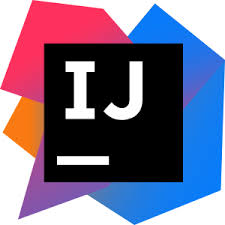
- Eclipse: It’s one of the best open-source java development tools. Everything required for software development can be done through this tool. Eclipse Market Place provides all tools that is needed for development.

- NetBeans: This is yet another open-source tool for java programming. I haven’t utilized this tool in industry much but it can be a close companion for java development tool.

- SonarLint and SonarQube: SonarLint is a useful plugin for code quality check on the fly during initial development. Nowadays, it’s easily available in every IDE and provides the code inspection capability and coding standard convention to avoid pitfalls and security issues in code. Alternatively, SonarQube serves the same purpose, only difference, it is integrated with CI/CD pipelines for quality checks.


- FindBugs:
This is a statistical tool to find out bug in a code. Its a free software and another useful tool to scan the code and get all the bugs which may occur in later stages of product life cycle.

- Lombok plugin: Quite recently, I found about this project which helps in developer productivity by providing set of code generation capabilities like pojo setters, getters code generation and logger through annotations. It’s straightforward to setup in the project through maven or Gradle library and most of the IDE supports project lombok plugins.
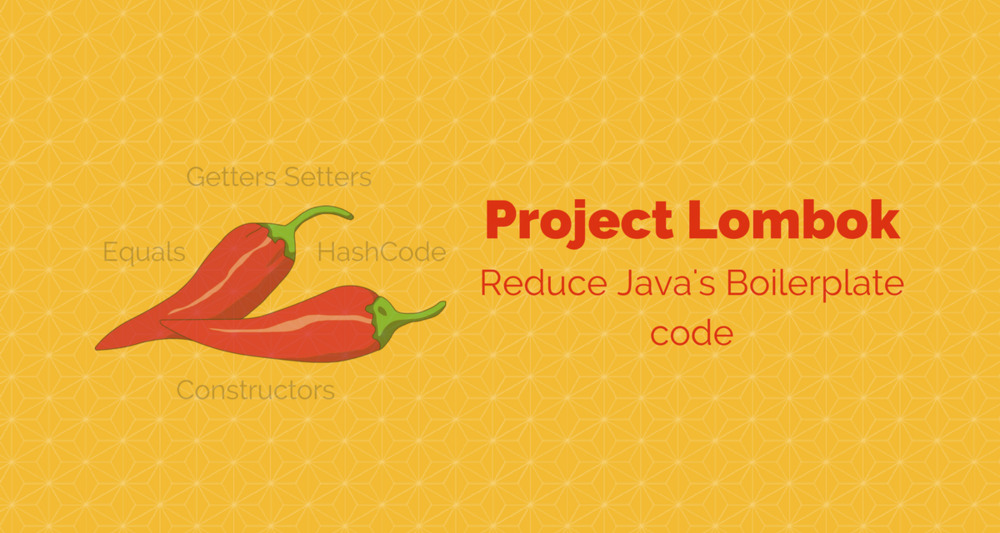
- GIT GUI: Git has lots of open sourced tools for geographical Git Usages such as GIT UI, SourceTree. Although most of the IDE provides the version control tools, this tool can be good options.
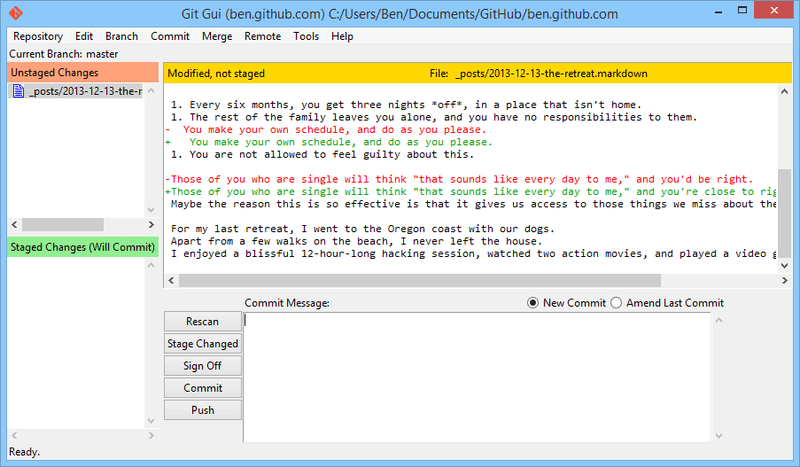
- Chrome DevTools: If you are doing some kind of web development and building front-end web apps, this comes in very handy for debugging and analyzing web application in browser. The main point here is to learn the features provided by devTools and use them as and when needed. Nowadays, most of the browsers provide devTools functionality.
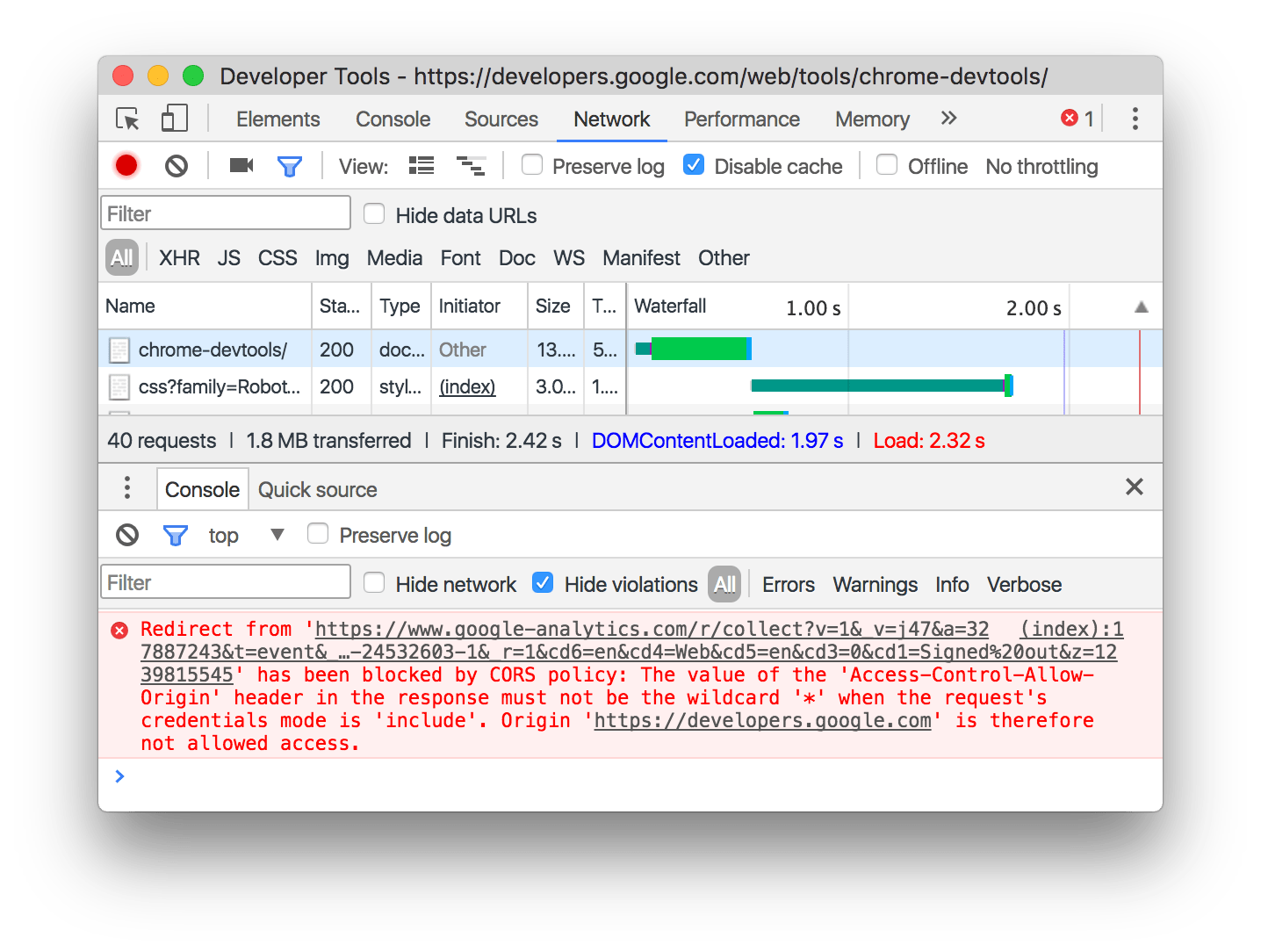
- Oracle SQL developer: If you are playing with relational databases, this open source and free tool can become a go to tool for browsing databases. It is widely supported and adopted tool in the industry.

- Toad/Tora: If you want to use an enterprise and widely popular tool for easy interaction, Toad is a good option. I find it very helpful and easy to explore databases. Tora is similar to Toad, it has less features but its fully open sourced tool.

- MongoDB Compass: If your choice of database is MongoDB, mongoDB compass provided by actual MongoDB team is quite useful. It makes collection exploration quite easy as compared to IDE inbuilt DB tools.
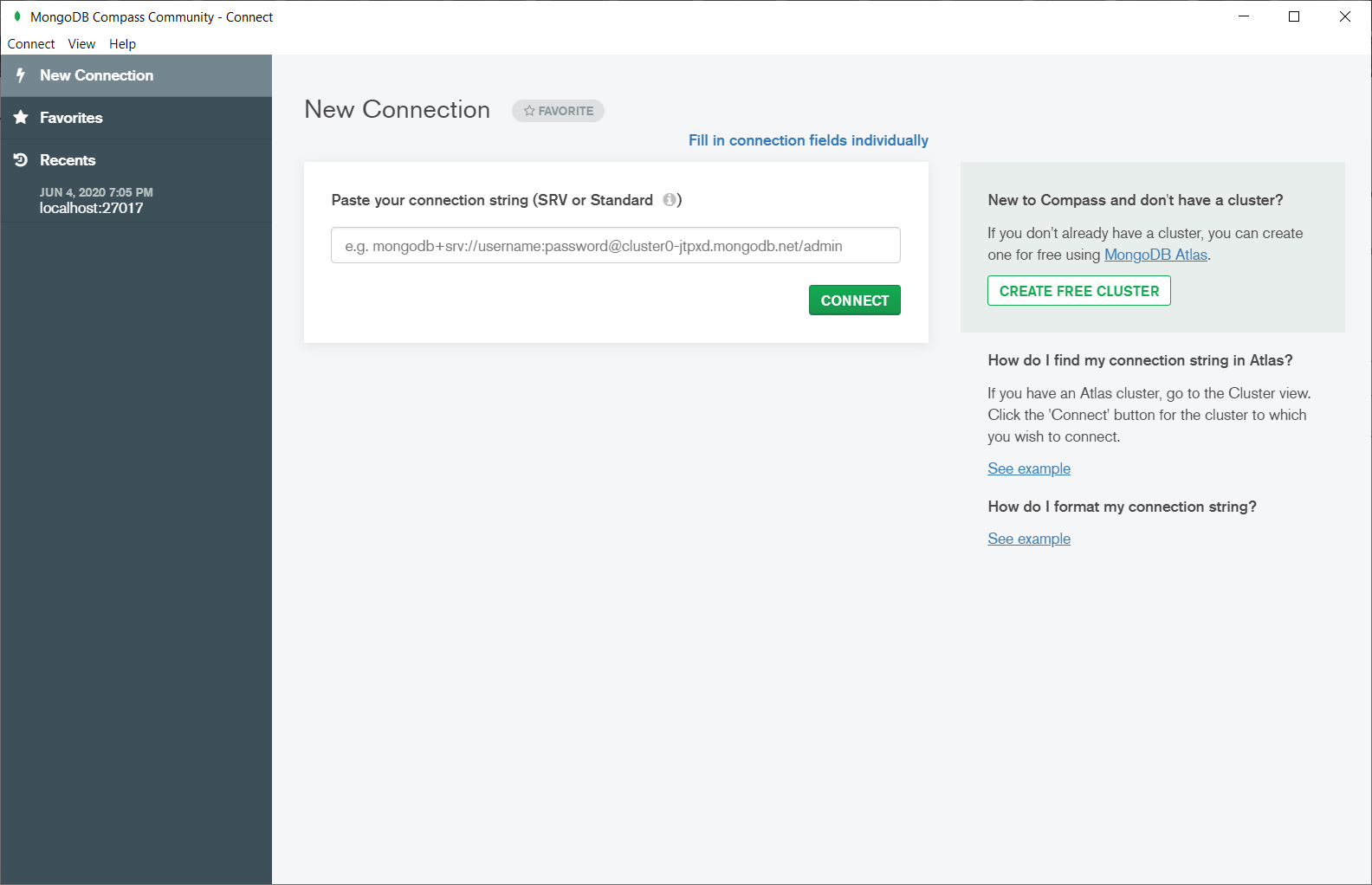
That’s it, folks. I will keep on updating this list based on my personal exploration. If you think there should be some must-have tools in this list, please feel free to comment on this post.
Happy Learning!
Quiet useful information. Thank you!
LikeLike